How to Create a PDF Document
How to create a PDF document from a Word document
Once you have completed the application form in MS Word, save it as normal and then repeat the action as follows:
- Go to File – Save As
- Enter the File Name of your choosing
- In “Save as type:” choose PDF from the drop down menu (see below)
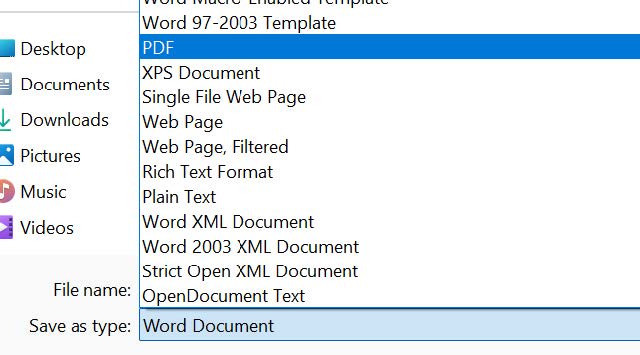
- Click Save (keeping note of the location the PDF Document issaving to)
You should now have two versions of the document, MS Word and PDF.
ONLY the PDF version of an application form should be submitted to jobs@sligococo.ie

